Velo by Wix: Smaller bundle size by importing npm package correctly
If using npm dependencies in the project, then the way of importing code from the package may influence the bundle size. In this note, we consider a few ways of importing modules and try to find the best one
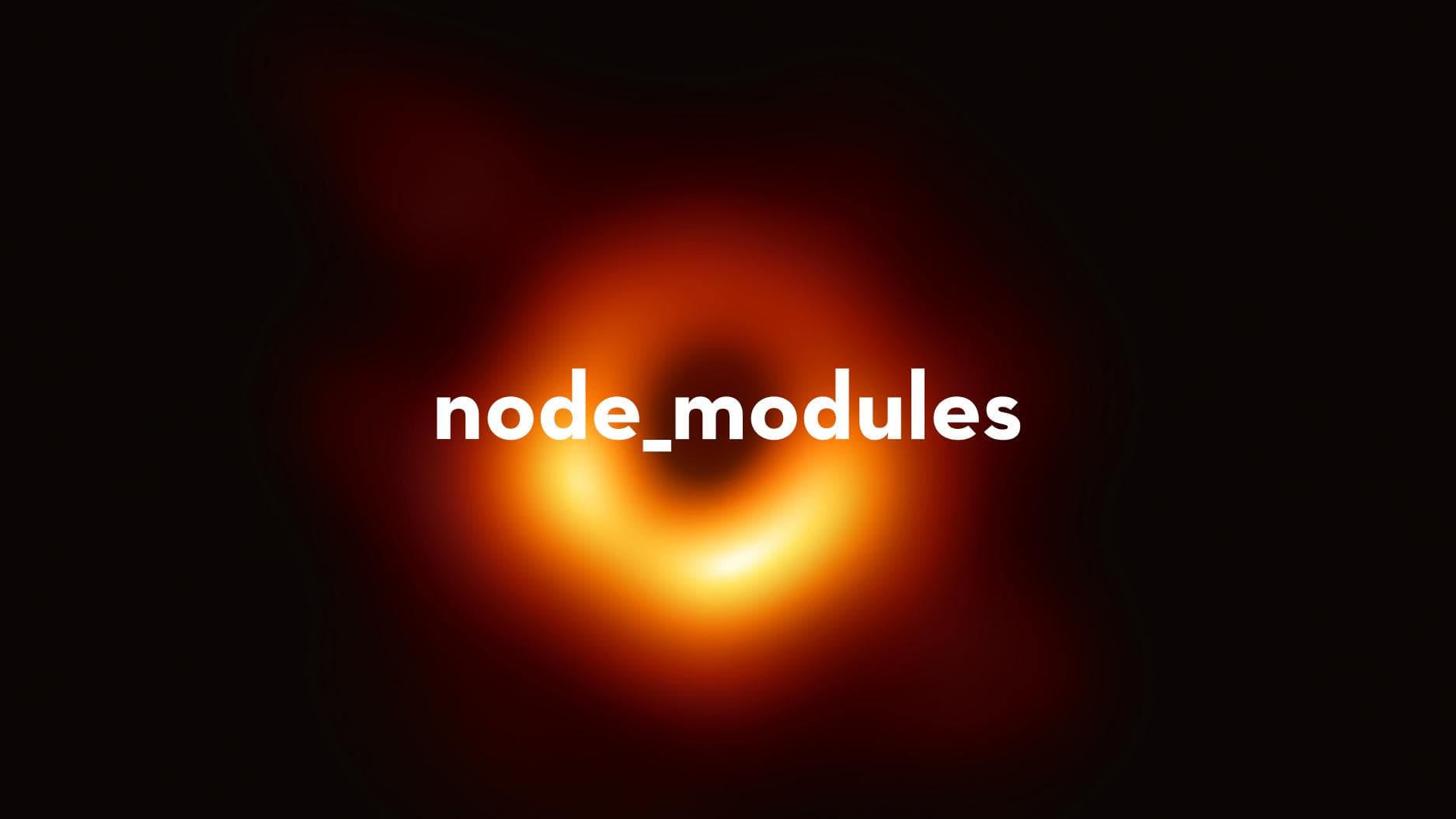
Let's start with a small library uuid that use for the creation of unique IDs. In the documentation, we can see how to use it with ES6 module syntax.
import { v4 as uuid } from 'uuid';
console.log(uuid()); // 687c4d60-1e67-466e-bbf3-b8f4ffa5f540Above, we import the version 4, but the reality, all library with all functionality gets on our bundle, and the app bundle size grows up +12.8KB (gzip: 5.8KB). It includes all versions of the library and all util methods for validation, parsing, and more else.
Yep, it's will just a dead code in the project, that only doing the bundle size bigger.
What's inside npm package?
Usually, the source code of many popular open-source library hosts on the GitHub repository. It's a great place to looking for documentation, examples and for learning how the work the code under the hood.
On GitHub, we can't understand what is the code gets to the package after the CI cycle. The source code may use the preprocessing before publishing to npm, for example, it could be compiled from TypeScript or Babel.
The better way, it's to explore the published npm package. We can do it with RunKit service. There in RunKit we to able to walk inside the package and found all files in the module that we can use.
Come back to uuid.
I found the v4 in the dist folder: uuid/dist/v4.js. Let's just try to import only needed file:
import uuid from 'uuid/dist/v4';Yes, now we have a smaller bundle size that is +3.0KB (gzip: 2.4KB) against +12.8KB (gzip: 5.8KB) at the start.
This approach for importing to very helpful with another popular library - lodash. I guess you already have had experience work with lodash yet. Lodash, it's a namespace that contains more than 100 utils to work with data. And again, if we want one of the methods from the library, we get a full library into the app bundle.
import _ from 'lodash';
const lang = _.get(customer, 'language.code', 'en');Bundle size grows +73.5KB (gzip: 29.0KB).
Unfortunately, the named import doesn't work on Velo platform. The next code will get the same result as above.
import { get } from 'lodash';Still bundle size grows +73.5KB (gzip: 29.0KB).
And here we also can use the same way which we consider with uuid. Import only needed file:
import _get from 'lodash/get';Bundle size grows +10.9KB (gzip: 4.7KB).
Conclusion
A few questions to yourself:
Is my favorite package still good enough? Learn the npm packages that you use most often, and don't forget to look at the alternative. With time, even the best solutions are to become old. The Moment.js docs have a great example where authors recommend using some modern packages instead of Moment.js.
Am I need this package? The Velo supports JavaScript until ES2020 version. Maybe your issue may solve by new JavaScript features without three-party libraries?
// import _get from 'lodash/get';
// const lang = _get(customer, 'language.code', 'en');
const lang = customer?.language?.code ?? 'en';
Example: Using the optional chaining operator and the nullish coalescing operator instead lodash get
Resources
- bundlephobia.com - the great service to query package sizes.
- RunKit - playground to test code.
- Velo: Working with npm Packages